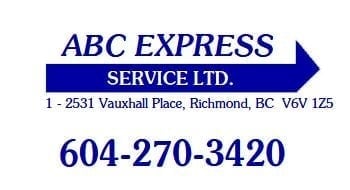On this page you may download our latest ShipABC software release, and a Zones file set that provides updated routing for better service. Our ShipABC software is used to upload single or multiple delivery orders direct from the customer. The file link below is the executable program update. You must have an existing dataset and account for it to work. The ZIP file is a password protected file. You must receive the password to extract the file upon verification of you and your account. Click on the link below to download the update. You must be using ShipABC software to ensure compatibility with the update that has date serial number 02.28.23 or later. Please contact us for support if you are on an older version or for a completely new install.
IMPORTANT! Before you install, close the ShipABC application and backup your entire ShipABC4 folder to another directory. We also suggest doing backups on a regular basis to portable media such as a USB drive to ensure that you have a copy of your previous system settings and data. Please do not ignore doing backups. Once completed, simply extract the ShipABC program from the ZIP file below into the ShipABC4 folder. Verify that all your data is intact and functioning as expected after you install. If you get an error on startup, it is likely you have an older file set that will require modification or updates to the file structure by our support staff. In the event of an error, please restore your saved backup and contact us for support. It is important you have the latest updates. Please also contact support for network or weigh scale configuration.
Please also download the Zones file set and also extract into your ShipABC4 folder for proper functionality. Use the same instructions above to correctly configure the system and avoid any potential issues. Please note the date of the Zones file to ensure you have the latest file set. Make sure to regularly update it to avoid compatibility problems.
As another reminder, your terminal ID must be assigned by our office. We use ISO dates for our software in the format of yyyy/mm/dd that is set in the regional time/date settings of your computer. Please make sure that these settings are correctly configured to avoid any operational issues.